Urgent low alert!! Thanks Dexter. It’s always great to wake up to beeping and red dots and the dreaded LOW on my phone. As I crawl out of bed yet again, to check on a low that is probably not even real, I can’t help but wonder why no one told me about compression lows when we started using a CGM.
(This post contains affiliate links. That means I share products I think you might find helpful and if you choose to purchase something through the link, I get a portion from the company. At no extra cost to you of course)
I knew Jordan’s basal was too high. So I decided to do some basal testing. We ate an early dinner, low in protein and fat to ensure no food rises would skew our testing.
I forgot that we have a basal testing curse.
Whenever I decide we should basal test, something messes it up.
Pod failure, sensor rips off, you name it. It happens during basal testing.
This time…
Holy compression lows Batman!
** Numbers are in mmol/L. To get mg/dL, multiply by 18 **
Here’s our not so awesome day. We had lows, ???, and compression lows. I forgot to take a screenshot of the 24 hour graph at the end, but you can imagine how crazy that looked.
There was a low in that first graph. A true low. He dropped down to 3.2 (both on Dexcom and via finger poke). But, he also had 2 compression lows. That won’t work. Basal testing will have to wait for another night.
What is a compression low?
Compression lows are not true low blood sugar readings. They generally show on the graph as a rapid drop, but if you do a finger poke, your blood sugar is not actually low.
So, why is Dexcom reading low when your blood sugar isn’t actually dropping?
The sensor of a CGM doesn’t measure actual blood glucose. It measures the amount of glucose in interstitial fluid, which is why it often doesn’t match a finger poke.
A tiny sensor wire, as thin as a cat’s whisker, takes readings from the interstitial fluid and the Dexcom algorithm uses that number to provide you with a “blood glucose” level. The wire needs a minimum amount of fluid to get accurate readings.
When you put too much pressure on the area the sensor is getting its readings from, lying on your sensor for example, the interstitial fluid gets spread out too far from the wire. The wire doesn’t have enough fluid for accurate readings.
So, it uses the available fluid and determines that the glucose amount is much lower than it actually is.
What do compression lows look like?
Sometimes they look like this. Just one single reading that is way lower than the rest.
In the first image, I woke up before 6:00 and glanced at Jordan’s numbers. The reading was 3.9 ⬇️⬇️ when I looked at it. I went into his room, told him to roll over, waited for the next reading, and that was that.
In the second image, it was time to get up. I was actually sitting right next to him on his bed. His readings were good. I woke him up because it was time to start getting ready for school. He rolled over, onto his sensor, and started talking to me. The next reading alerted low. I told him to get off his sensor, he got out of bed. The readings went back to normal.
And sometimes, they’re more difficult to notice:
This is what happened on Friday night/ Saturday morning.
He was actually low. We confirmed with a finger poke and treated with skittles. I was keeping an eye on it. It’s completely normal for it to keep dropping for a few readings and then start going up (even though a finger poke would show it is going up earlier).
However, I was watching Dexcom to make sure he would come back up, and instead of curving up, there was a quick drop to LOW and the arrow said his blood sugar was still dropping.
After a while, you learn to read Dexcom graphs. I thought, darn it! He’s lying on his sensor! And crawled out of bed.
I went into his room to check. Yes, he had rolled onto his sensor. I rolled him off and did a finger poke just to make sure. Yes, this was a compression low. The finger poke showed that the skittles were already working and his blood sugar was going up.
You’ll notice this one didn’t bounce back quickly like the other 2 pictured above. I believe because the compression low lasted longer, it confused the algorithm when it started getting proper readings again.
For about 20 or 30 minutes after he rolled off his sensor, Dexcom couldn’t figure out what was going on. That’s why there are no arrows on the subsequent readings. But, it eventually sorted itself out, which we confirmed with another finger poke.
What should we do about compression lows?
Great, we can recognize when it’s happening. But, now what?
Firstly, if you suspect a compression low, always confirm with a finger poke. Dexcom’s algorithm doesn’t calculate the same when the sensor is compressed.
Once you’re positive that it is, in fact, a compression low, take the pressure off of the sensor. Usually, compression lows are caused by lying on a sensor, but even sitting a certain way (especially if it’s on your upper hip/ bum area) can cause compression lows.
Don’t calibrate the sensor!
Yes, the reading is way off from the finger poke. But, as long as you take the pressure off of the sensor, it will correct itself. Often, calibrating a compression low just confuses the sensor more and it takes longer to get on track again.
How can we avoid compression lows?
- Some people change the spot they insert their Dexcom. Depending on how you sleep, a slightly different spot can make a huge difference.
- You can use blankets or pillows. Prop your child up in a way that makes it more difficult to roll onto their sensor. And, even if they do, it’s less likely to compress against a softer pillow or blanket.
- Purchase a reusable Dexcom cover. There are several options for both G5 and G6 sensors over at Pimp My Diabetes.
- Create a DIY Dexcom cover. Many people have taken plastic eggs like these, (or these in Canada), put half over the sensor and then put a cover over the egg to hold it in place.
Yes, compression lows can look terrifying
But hopefully, you’ll learn to recognize them and maybe even avoid them altogether.
At least you know what to do when Dexter, or whatever you call your Dexcom receiver (everyone names them right??), starts screaming at you in the middle of the night.
Always double-check with a finger poke. But if it turns out to be a compression low, simply roll over and let it sort itself out.
Happy Carb Counting!
~ Leah
Have you dealt with compression lows? Do you have any tricks for dealing with them that weren’t mentioned in this article? We would love to hear about it in the comments!
For more tips and stories about T1D, join the Carb Counting Mama email list, and make sure to head over to the Carb Counting Mama Facebook page and “like” it.

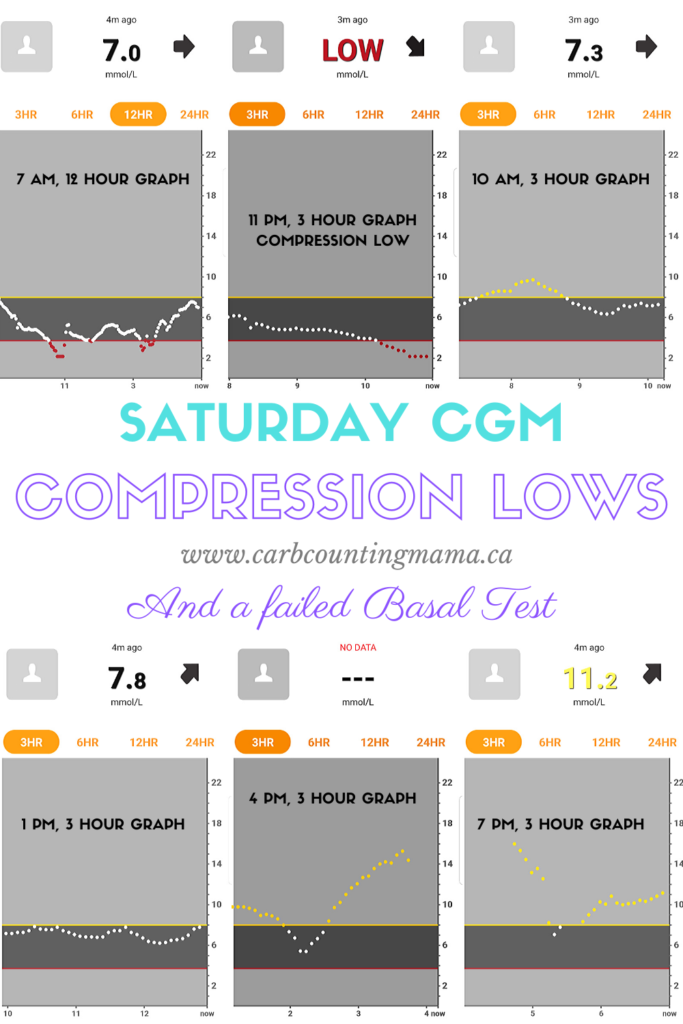
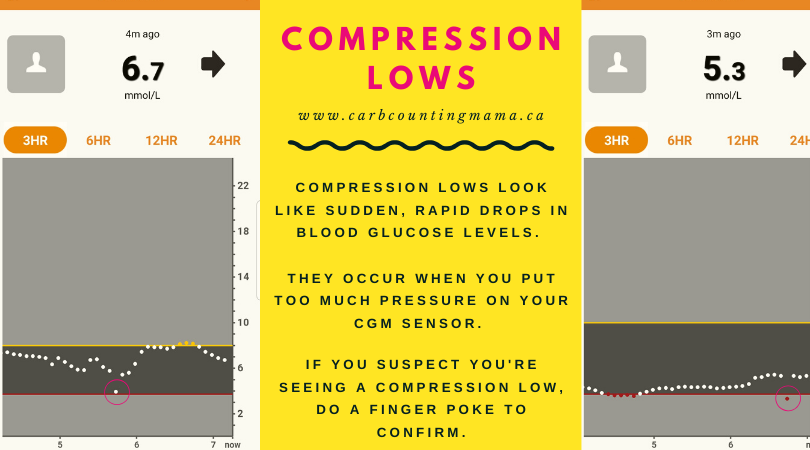

Just wanted to thank you for this blog post! We’ve been dealing with (for the most part) compression lows for the last 5 nights….a bit odd in that my son is wearing his 3rd sensor on his arm and we haven’t had as much compression low issues until now. Tried a DIY dexcom cover as you suggested using a jar lid and tensor band and it worked! First solid night’s sleep in days! What a relief! Thank you!!!
Oh that’s wonderful!! Compression lows can be so frustrating. I’m glad that helped.
Are compression lows only a problem with Dexcom? I have a MiniMed CGM and sometimes get inaccurate lows in the middle of the night. Could this be what is going on?
I think we mostly hear about compression lows with Dexcom because it’s more widely used than the Medtronic and Libre CGM/FGM systems. But they’re all designed similarly, so I’d expect that they could all have the same problem with pressure on the site causing compression lows.
I’m laying in bed looking up compression low solutions with one eye opened in the wee hours of the morning as my daughter sleeps beside me. The site she has chosen for her Libre 2 is going to be a problem over the next two weeks, she’s already had two compression low alarms in the past few hours.
I’m surprised that there isn’t a soft cushy type guard to put around the sensor. we’ve tried to DIY a plastic guard but when she rolls on it hurts her arm.
Best of luck to everyone searching for solutions! I might just toss this sensor out and try a new site location, new school year and a bit more sleep is needed!